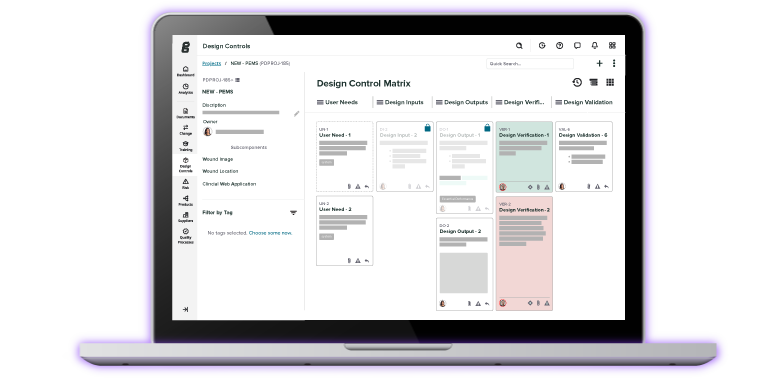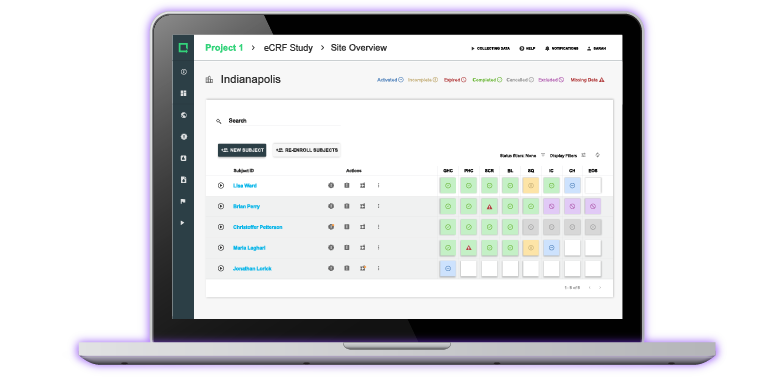Your bill of materials (BOM) is a comprehensive list of all the materials and parts required to build your device, as well as directions for how to use them and where to acquire them.
But your BOM is more than just a list—it’s an essential part of getting your device manufactured and onto the market. Because it contains so much essential information for building your device, it’s closely related to other processes within your company, like design controls.
In fact, the relationship between your bill of materials and your design controls is quite close. Your design controls should result in a safe and effective medical device, and your BOM describes the material requirements of that device. So, changes to the design of the device—even small ones—can mean changes to the BOM and vice-versa.
With that in mind, let’s take a closer look at the links between your BOM and your design controls.
Your BOM can be a design output
Design outputs are often things like specifications, drawings, and instructions—the documents you would give to someone to assemble your device.
During design verification, you’ll look back to see if your design outputs satisfy your design inputs (the measurable requirements you’ve specified for your device).
Your BOM won’t be your only design output, but it can be used as one because it’s a list of all the parts and materials of your device, and should be linked to your drawings and specifications. So, when you look back at your design inputs during design verification, you can use the contents of your BOM as a proof point that you’re building the device correctly.
For instance, if one of your requirements is that your device must be a certain size, you can use your BOM—linked to your drawings and specifications—to show that you’re meeting those size requirements.
That’s why Greenlight Guru Products gives users the ability to link drawings and specifications directly to items in the BOM and create links from the BOM to design controls, like design outputs. Having access, traceability, and the ability to create meaningful links between your documents, BOM and design controls is essential to getting safe and effective devices to market faster.
Greenlight Guru Products
And the links you make between your BOM and your design controls lead us to my next point—changes to your device’s design have to be tracked across your QMS.
Verification and validation can impact your BOM
The design verification and validation steps in design controls are about measuring what you have against what you stated you needed in the beginning of the process. As a quick refresher:
-
Design verification measures your design outputs against your design inputs. It answers the question, “Did we build the device right?”
-
Design validation measures the device’s design against the user needs and intended use. It answers the question, “Did we build the right device?”
Either of these steps may result in changes to your device. You may need to change some of the design outputs to ensure that your design inputs or your user needs are being met.
And based on those changes to your design, you’ll also need to ensure those changes are also reflected in your BOM. In fact, it’s critical that you’re able to easily update your BOM after design verification and validation activities. Otherwise, you risk a situation in which your team is working with an out-of-date bill of materials, leading to confusion, delays, and even a loss of traceability.
Your postmarket activities may also affect your BOM
Product development doesn’t end at commercialization—it’s a process of continuous improvement.
Your postmarket surveillance (PMS) activities are in place to help keep patients safe and help you capture data on the real world use and performance of your device. And the data you gather during those PMS activities may lead to changes in your device’s design.
Let’s say you begin getting a series of similar complaints about your device. Your analysis shows it's likely a systemic issue, and you open a CAPA to get to the bottom of the problem and stop it from occurring. During the root cause analysis phase of the CAPA, you may come to the conclusion that the root cause of this recurring issue is a problem with the material you’re using for a specific part of your device.
If you decide to change the material or add some other preventive measure to the device to stop the issue from occurring, you will have to go back through your design controls, including verification and validation. And the changes that result from that process must—you guessed it—be reflected in your BOM.
Effortlessly link your BOM and design controls with Greenlight Guru Products
Clearly, there is a close relationship between your BOM and your design controls. But if you’re using disconnected tools like spreadsheets to manage them, it will be difficult to see the connections between your BOM and the rest of your QMS.
That’s why we created Greenlight Guru Products, a workspace within our QMS software that allows you to create and manage items and structured multi-level bills of materials—and easily link them to your design controls. With Products, you can remove data silos and be sure that everyone on your team has access to the latest product design.
If you’re ready to bring all your product development documentation under one, single source of truth, then get your free demo of Greenlight Guru today.
Niki Price is a Medical Device Guru who has spent her entire career working with different types of medical devices. She began her journey in production, which is where she discovered how important and fulfilling this line of work was to her! Spending time in both Quality and R&D, she enjoys the product development...
Related Posts
How the Design Control Process Applies to a 510(k) Premarket Notification
The Ultimate Guide To Design Controls For Medical Device Companies
Why There is a Need for Multi-Level Design Controls
Get your free eBook
Ultimate Guide to Design Controls
%20Design%20Controls.png?width=250&height=324&name=(cover)%20Design%20Controls.png)

%20Design%20Controls.png?width=2550&name=(cover)%20Design%20Controls.png)